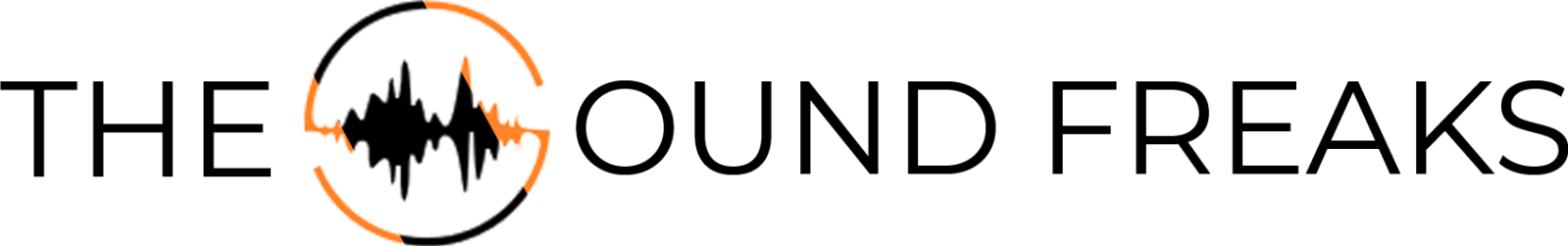How to connect external speakers to Vizio TV – 4 Solutions 2023
Most TV manufacturers don’t focus on the speakers, their main focus is to give a large screen with a minimum of 4K display. This being the issue, Vizio is unfortunately one of those TV companies.
While most Vizio TVs have built-in speakers, they might not provide the desired sound quality for music or movies with bass and high volume. To solve this frustrating problem, the external speakers come in.
Now that you have the external speaker, it’s time for you to learn how to install them. Here’s the part where we come in to solve your problem, stick to the article and you’ll be able to connect an external speaker to your Vizio TV by the end.
Before we dive into the steps, it’s essential to understand the types of external speakers you can use with your Vizio TV. Wired or Wireless Speakers are two main types of speakers.
Wired speakers require a physical connection to your TV, typically through an HDMI, RCA, or AUX cable.
On the other hand, wireless speakers connect to your TV via Bluetooth or Wi-Fi. Both types of speakers have advantages and disadvantages, and it’s up to you to decide which suits your needs.
Let’s start without further ado.
Contents
5 Steps to connect external speakers to Vizio TV
Step 1: Check Your TV’s Audio Output Options
The first step is to check your TV’s audio output options to help you identify which cables you need to connect your external speakers. Most Vizio TVs have multiple audio output options, including HDMI ARC, RCA, and AUX.
HDMI ARC (Audio Return Channel) is the most common and convenient option that lets you transmit audio and video signals through a single HDMI cable. If your TV and external speaker have an HDMI ARC port, we recommend using it for the best sound quality.
As of 2023, HDMI is the best connectivity option, whether it is for video or audio.
RCA (Radio Corporation of America) is an older analogue audio output option that uses red and white cables to transmit audio signals. If your external speakers have RCA inputs, you can use this option.

AUX (Auxiliary) is a standard 3.5mm audio jack that can connect to most speakers, headphones, and other audio devices.
You can use this option as most TVs and external speakers have an AUX even if they are old. However, the most significant decrease in sound quality is through AUX.
Step 2: Get the Required Cables
After identifying your TV’s audio output options, you must purchase cables to connect your external speakers. You’ll need a cable with ARC support if your TV has an HDMI ARC port. If your TV has RCA or AUX output, you’ll need RCA or AUX cables, respectively.
Make sure to get the proper supported cables, you can check Amazon for these cables.
Step 3: Connect the Cables
Once you have the required cables, you can connect them to your TV and external speakers.

If you’re using an HDMI cable, connect one end to your TV’s HDMI ARC port and the other to your external speakers’ HDMI ARC port.
Note: You must enable the HDMI ARC function on your TV’s audio settings.
If you’re using RCA cables, connect the red and white cables to your TV’s RCA audio output and the other end to your external speakers’ RCA inputs.
Lastly, if you’re using an AUX cable, plug one end into your TV’s audio output and the other into your external speakers’ AUX input.
Step 4: Configure Audio Settings
After connecting your external speakers to your Vizio TV, you must configure your audio settings to use them.
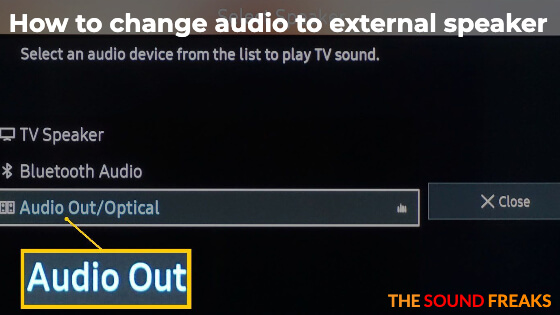
Go to your TV’s settings menu and select audio to do this. You can select the audio output device and adjust the volume levels from there. Select the HDMI ARC option if you’re using an HDMI ARC connection.
Step 5: Test Your Speakers
Now, it’s time to test your external speakers if it’s working properly without distortion or not. Play music or a movie on your TV and listen to the sound from your external speakers.
If the sound quality is perfect and distortion-free, you’ve successfully connected your external speakers to your Vizio TV.
Double-check your connections and audio settings if you’re not getting any sound. Ensure that the cables are plugged in correctly and that you’ve selected the correct audio output device in your TV’s settings menu.
If you’re still stuck in connecting the proper wires, here’s a video to help you do the task perfectly.
Does VIZIO TV have audio output?
Yes, Vizio TVs typically have audio output options that allow you to connect external speakers or soundbars. The most common audio output options on Vizio TVs include HDMI ARC, RCA, and AUX (3.5mm) output. These options’ availability depends on your Vizio TV’s specific model.
Do Vizio TVs have aux ports?
Yes, some Vizio TVs have AUX (3.5mm) ports that allow you to connect external speakers or headphones. However, the availability of the AUX port might depend on the specific model of your Vizio TV as newer models are shifting to newer technologies like Bluetooth.
Conclusion
Connecting external speakers to your Vizio TV is a straightforward process that greatly enhances your viewing experience. Whether you prefer wired or wireless speakers, identify your TV’s audio output options, purchase the required cables, connect them correctly, and configure your audio settings.
Read More: How To Connect Bluetooth Speaker To TV | How To Connect Speakers To TV With Speaker Wire – Complete Step By Step Guide