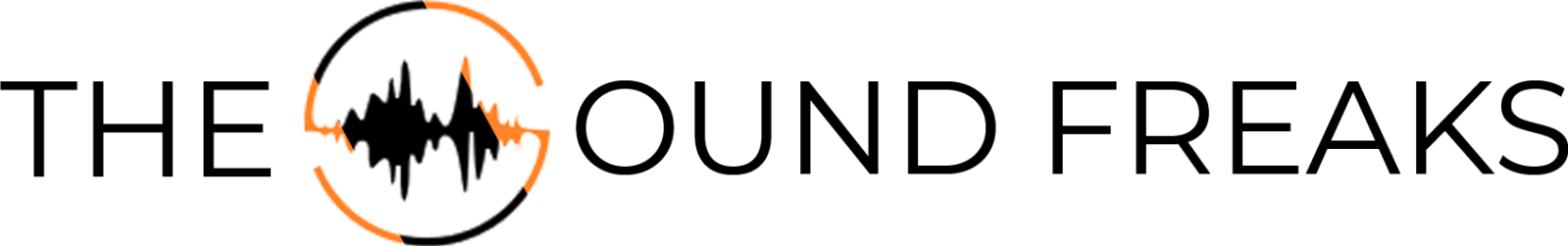How To Connect Speakers To TV With Speaker Wire – Step By Step Guide 2023
Did you know that almost 1.72 billion households worldwide have a TV? Many people among these wish to connect external speakers to their TV because of the TV’s poor sound quality. Connecting speakers to TV with speaker wire is not very tricky. I’ve got you covered with this guide to properly do it.
Television sets do have built-in speakers. Nonetheless, these speakers are compact, and their sound quality is compromised to keep the television thin. The sound quality can be significantly amplified by connecting an external speaker to a television.
Stick to the article to find the solution to your problem.
Read More: How To Connect Bluetooth Speaker To TV
Contents
Can You Connect Speakers To TV Directly?
It depends on the model of your TV. The answer can be yes, if your TV supports bluetooth, however, if it doesn’t then you would need a wired connectivity like HDMI, RCA Cables or AUX
No, televisions do not provide audio outputs and terminals that can connect speakers directly. However, wires can connect speakers to the TV via amplifiers or an AV receiver. It depends on the speaker and TV model. If you TV supports bluetooth, then yes, it can be paired with the speaker directly
Most modern television sets provide audio outputs that are easier to connect with amplifiers and home theatre systems. The most common output is HDMI.
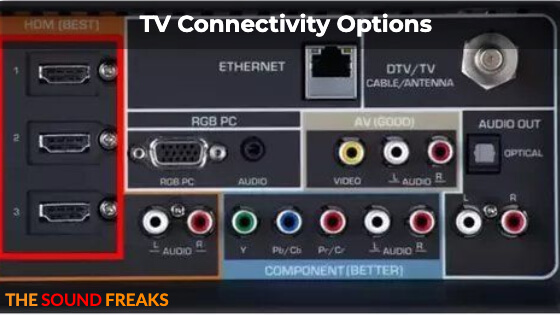
3 Steps To Connect Speakers To TV With Speaker Wire
We have broken down the process into a few parts to make it easy for you to understand and implement. Go through each step accurately, and your external speakers will be connected to your television quickly!
1. Get Your Equipment And Setup Ready
1. The first step is to know what type of speakers you have. As mentioned above, you cannot directly connect an external speaker to a TV. Nonetheless, if your speakers have a built-in amplifier, you can connect them to your television using RCA (Radio Corporation of America) cables, you can read this guide to get further information to do that.
However, if your speaker system is latest and is equipped with HDMI port, then you can connect it through that too.
Here is a table outlining different types of speaker wires and their connectivity options with a TV:
| Type of Speaker Wire | Connectivity Options with TV |
|---|---|
| HDMI cable | Connects to HDMI port on TV |
| Optical cable | Connects to optical port on TV |
| RCA cable | Connects to RCA audio output on TV |
| 3.5mm audio cable | Connects to headphone jack on TV |
| Speaker wire | Connects to speaker terminals on TV or to an amplifier/receiver that is connected to the TV |
In contrast, if your speakers are a more traditional type and do not have an amplifier, you will have to connect them to an amplifier that will later plug into the television.
2. You should test your speakers before connecting them to your TV. Connect your speakers to a mobile phone or laptop to try them first.
RCA cables are available on Amazon for inexpensive rates. You can get good quality cables from Amazon or any computer store.
3. Speakers will be a new addition to your present television set. Hence, clear up some room to accommodate the speakers, amplifier, and wiring. Wires should be appropriately secured and not left hanging.
4. Turn off your speakers, television, and amplifier before plugging anything.
5. The RCA cable outputs will be on your TV’s backside. In some cases, the output jacks are also situated on the side. RCA cable holes will be red and white. If you have a modern TV, there is a possibility that your television has an auxiliary-supported headphone jack.
Connect Speakers And Amplifier With The TV.
1. All you have to do for active speakers (with a built-in amplifier) is connect the speakers to the audio jack at the back of the TV.
2. You must first connect the speakers to the amplifier if you have traditional speakers. Make sure the speakers and amplifier are not connected to a power source. Remove the PVC coating from the end of the speaker wires. You can use scissors or wire cutters for this job.
Another fast and easy way is to light up the end of the wire using a lighter for 1-2 seconds, then quickly pull the end of the wire with your fingers, and the PVC coating should come right off.
3. Do the same with the amplifier wires. Strip off the PVC ends until the copper wires are exposed. Twist both wires together and tighten them. Use PVC tape to secure the connections. Make sure that no copper wires are exposed.
4. Now connect the amplifier RCA wires to the TV. The red wire goes to the red audio output and the white wire into the white output.
Read More: How to connect Bluetooth speaker to Roku TV
5. If the sound comes directly from the television, browse the TV settings and set the audio to external speakers.
6. If you intend to connect to more than one speaker, check the sound quality of each speaker individually. Playing all speakers simultaneously does not give a clear indication of whether each speaker is working adequately or not.
How To Connect A Soundbar To A TV?
Soundbars are stylish speakers that mainly connect to the television using a single wired connection. Depending on which type of soundbar you opt for, the device may provide you with an HDMI or RCA port. You can connect them to your television and place them in narrow spaces.
Read More: How To Get Water Out of Your Phone Speaker
How To Connect A Bluetooth Speaker To A TV
As technology progresses, more accessible solutions to problems emerge. Most smart TVs nowadays are built-in with Bluetooth connectivity. Check if your TV supports Bluetooth by browsing the settings. If it does, then connecting a Bluetooth speaker is a hassle-free and wireless task.
- Make sure that the Bluetooth on your TV is turned on.
- Now switch on your wireless Bluetooth speaker
- Press the Bluetooth button to auto-pair.
- Select the speaker from the available devices listed on your TV screen.
- A beep will confirm that the speakers are successfully connected to the television.
Conclusion
I hope this post taught you how to connect speakers to TV with speaker wire and other methods. Always keep safety when working with cables. The use of gloves and safety gear is essential. There are many ways to connect speakers to a television. Nonetheless, the methods mentioned above are the most convenient and easy.
People Also Ask – FAQs
Is It Possible To Connect Speakers Directly To The TV?
Yes, only if your speakers have a built-in amplifier. This is not the case, as an external amplifier needs to be connected to the TV. If you have a soundbar, you can easily connect it to your TV using an HDMI or RCA cable. You can connect your speakers directly to the TV if both devices support Bluetooth connectivity.
How To Connect External Speakers With A TV With No Audio Output?
This answer is probably for you if you still own a television set from the early 2000s. Old-school televisions do not have audio output, and connecting speakers with them can be cumbersome. In this case, it is recommended that you purchase an external media box or cable box that supports audio connectivity.