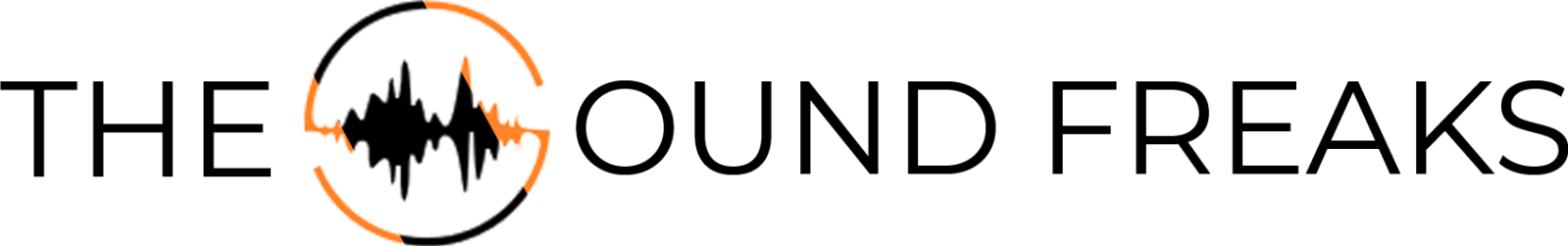How to Pair JBL Speaker to iPhone? – Quick solutions 2023

The process of setting up a JBL speaker with an iPhone is a breeze. You need to follow a few simple steps to pair a JBL speaker to your iPhone and take your music experience up a notch within minutes.
Most JBL speakers, except a few older models, can be connected with an iPhone using the same process. While a typical connection is made via Bluetooth, a few speakers also support a wired connection.
We’ll go over all that and more. So let’s get right into it!
Contents
How do you Put a JBL Speaker into Pairing Mode?
Before you begin connecting your JBL speaker with your iPhone, make sure the pairing mode of the speaker is active.
Follow the steps below to put a JBL speaker into pairing mode:
- Find the Bluetooth button on your speaker.
- Press and hold it for 3 to 5 seconds.
- Once the LED light starts flashing, it indicates that your speaker is ready for pairing with other devices.
Now that the pairing mode is active, we can move to the actual thing.
How to Connect a JBL Speaker to an iPhone?
Once you’ve activated the pairing mode on your JBL speaker, follow these steps to connect it to your iPhone:
- Open the Bluetooth settings on your mobile.
- Turn on the Bluetooth.
- Next, you should see a list of available devices.
- Find the JBL speaker from the available options.
- Tap on the device name to connect the speaker to your iPhone.
- Finally, enjoy your music!
You can use this method to connect almost every JBL speaker to any iPhone model out there.
If you’re having trouble connecting two JBL speakers together, here’s the solution for you; A guide to the methods to connect JBL speakers together.
How to Connect JBL Flip 4 Speaker to iPhone?
While most JBL speakers offer a Bluetooth connection only, the JBL Flip 4 offers a wired connection as well.
The JBL Flip 4 features a 3.5mm audio jack which means you can connect it to your iPhone via an Aux cable.
Here’s how you can connect the JBL Flip 4 to an iPhone:
- First of all, you need a 3.5mm Aux cable.
- Next, find the audio port located at the back of the JBL Flip 4.
- Connect the 3.5mm cable to the audio port of the speaker.
- Now connect the other end of the cable to the headphone jack of your iPhone.
- Once you’re done, play a music file on your mobile and enjoy the beats on the speaker.
Why is JBL Speaker Not Connecting to iPhone?
There can be multiple reasons behind a failed connection between a JBL speaker and an iPhone. Some of the common fixes are mentioned below:
1. Reset your Speaker
To reset your JBL speaker:
- Press the Bluetooth button and the Volume + button simultaneously.
- Hold the buttons until you hear the reset beep on your speaker.
- After the reset, try pairing it with your iPhone again.
2. Ensure Bluetooth Availability
If your speaker is not connecting to your phone, it may be due to the unavailability of Bluetooth on either device.
- Make sure the Bluetooth is turned on and the pairing mode is active on your speaker.
3. Forget and Reconnect
At times, even a paired speaker fails to connect and play your music. In that case, try doing this:
- Open the Bluetooth settings on your iPhone.
- From the paired devices list, find your JBL speaker.
- Tap on the device name and click forget device.
- Now, start the pairing process from the top.
- Once paired, your speaker should play the music without any issue.
4. Check the Charging
Another common culprit behind a failed connection is low battery power.
- Check the remaining battery of your JBL speaker.
- In case it’s low, charge your speaker immediately.
- Once fully charged, try connecting the speaker to your mobile again.
5. JBL Speaker Not Showing up on Bluetooth
Sometimes when you’re trying to pair your devices, the JBL speaker does not show up in the list of available Bluetooth devices on your phone.
This mostly happens when the pairing mode is not active on your speaker. To activate the pairing mode on your speaker, press and hold the Bluetooth button until the LED light starts blinking.
Once the pairing mode is active, you should be able to find your JBL speaker in the Bluetooth settings on your mobile.
Why won’t my JBL speaker Pair with my iPhone?
If you’ve done everything that needs to be done, i.e. activated the pairing mode and ensured the Bluetooth availability, then, why won’t the JBL speaker pair with your iPhone?
Well, the answer is easy. It is most likely connected to another device.
Already Connected to Another Device?
Now, what can you do to fix this issue?
- If you have any other device around, turn off the Bluetooth on it.
If you can’t spot the particular device or don’t have access to it, you can try this instead:
- Press and hold the Bluetooth button on your JBL speaker
- Doing so will disconnect the speaker from the previously connected device and activate the pairing mode again.
- Once you see the LED flashing, try pairing it with your iPhone again.
Out of Range
Another reason why the JBL speaker won’t pair up with your iPhone can be due to the range issues. If the speaker is out of range, your iPhone will not be able to pair with it.
- Make sure your speaker is within the range of 25 to 30 feet from your iPhone for a successful Bluetooth connection.
Can I Pair Multiple JBL Speakers with the same iPhone?
Yes, you can pair multiple JBL speakers to the same iPhone at the same time and amplify your sound system as much as you want.
However, such a connection is only possible if all the speakers have the ‘JBL Connect’ feature. This feature enables you to connect all the JBL speakers with each other and play the music from a single source.
Read More: