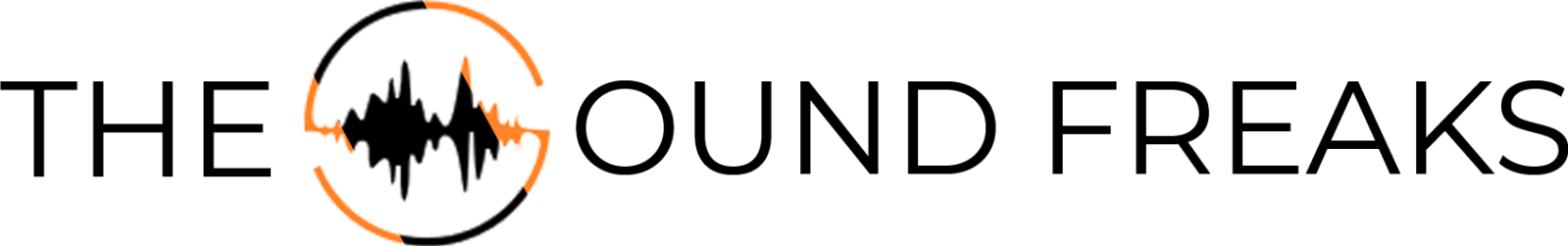How To Connect Bluetooth Speaker To TV

A TV at home can become a mini theater if you achieve refined and pure sound quality from it. To make this come true, you may try to bring wired speakers home, but the next problem is the cluster of wires that will give a gross appearance if they are not properly organized.
So, the only solution of all is Bluetooth Speakers. You will be free from the fuss of wires, enjoy a wide range of connectivity, and the sound will be breathtaking. Not to mention, your movie marathon will never come to an end.
However, if you’re using Bluetooth speakers for the first time, you might face problems connecting them to your TV.
Not to worry, this guide will walk you through the easy steps of connecting Bluetooth speakers to the TV to ensure your favorite movie does not miss the chance of streaming in stellar and pure sound quality.
Without further ado, let’s get straight into it.
Contents
How To Connect Bluetooth Speakers To TV? (Step-By-Step Guide)
Connecting Bluetooth speakers to tv is nothing more than a piece of cake, and it doesn’t take much of your time. In short, it can be done in a matter of minutes. Let’s look at the steps below to know how you can do it.
Step 1. Turn ON the TV and Search For Bluetooth In Settings
First, switch on your TV to connect it with the Bluetooth speakers. As Bluetooth is a gateway for connecting both devices, you need to search for Bluetooth in the TV settings. Here you will see other devices connected, pairing options, and non-paired devices. Leave this tab open on your TV while you switch on your Bluetooth speakers.
Step 2. Switch ON the Bluetooth Speakers and Open Its Pairing Mode
After powering up the speakers, open its pairing mode by long pressing the Bluetooth button. You can easily find this button on your speakers. If your speaker has an indicator light, you will find it blinking once it is entered into pairing mode.
Step 3. Click the “Connect New Device” Option On TV Settings
After clicking the connect new device option on TV settings, wait for a few secs until it discovers your Bluetooth Speakers device. Once found, your device name will appear on the screen; just click it to connect it with the TV.
Step 4. Connect Your Speakers With TV and Adjust the Volume
After connecting the Bluetooth speaker with the TV, adjust the volume to your desired listening level. You can control the volume through your TV and speakers as well. Next time, the speaker will automatically connect after entering the pairing mode, or you will require to click on its name on previously connected devices options in the TV Bluetooth settings.
Read More: How to connect Bluetooth speaker to Roku TV
How To Connect a Speaker To TV If It Doesn’t Offer Bluetooth Connectivity?
If your TV is old enough not to have Bluetooth connectivity, you don’t need to be upset because there are several ways of ditching this problem and keeping your hope alive of making the TV a mini home theater.
Let’s look below to know how you can do it.
Bluetooth Transmitters
If your TV doesn’t have Bluetooth, you can still wirelessly connect it with your speakers using Bluetooth Transmitters. You may have heard about this for the first time, but believe me, you can’t find a better method than this for connecting non-Bluetooth TVs with speakers.
They’re expensive, and you don’t have to dig deeper into your pockets if you purchase them in the marketplace. But the critical question is, How can they be used to connect TV with speakers wirelessly?
First, you need to connect the Bluetooth transmitter to the TV’s physical audio output; then, connect your speakers to the transmitter wirelessly via Bluetooth.
When connecting Bluetooth transmitters to TV audio output, you will be surrounded by two options: you can connect it to the TV’s AUX audio port via a stereo RCA or 3.5mm audio jack or to the TV’s digital audio/optical audio port with an optical cable.
Here are the advantages and disadvantages of each option:
- Connecting TV’s AUX audio with stereo RCA or 3.5mm audio jack is the easiest and most inexpensive way considering the wide range of such cables available in the market.
- Optical cables are rare and expensive compared to analog 3.5mm or RCA jack, so considering this factor in mind, this method is complex for connectivity.
Using The Wires
If you’re not interested in following the Bluetooth transmitter method, the last option left to connect your Bluetooth speakers To TV is through the wires.
But the downsides here are you can’t connect it wirelessly, surround your TV with a cluster of wires, and don’t have an option of a wide range of connectivity as the speakers will be stuck close to the TV, depending on the length of wires.
Despite offering Bluetooth connectivity, Bluetooth speakers also offer a wired connection as an alternative. Just connect the wires to the TV’s audio port and enjoy watching your favorite movie in premium sound quality.
Read More: How To Connect JBL Speakers Together?
Frequently Asked Questions
How Do I Know If My TV Has Bluetooth?
If your TV has a smart remote or is designated a Smart TV, it should support Bluetooth. However, the other way to check whether your TV supports Bluetooth or not is by inspecting the settings. For that, you need to:
- Go To TV Settings
- Select the Sound Option
- Choose the Sound Output option
- If the Bluetooth speakers list appears, then it supports Bluetooth
Do Normal TVs Have Bluetooth?
Normal TVs don’t offer Bluetooth connectivity because they’re outdated compared to the latest Smart TVs. If you don’t have a Smart TV at home, you can be sure it doesn’t offer Bluetooth.
Can I Connect Bluetooth Speakers To Non-Bluetooth TV?
You can connect Bluetooth speakers to non-Bluetooth TV using Bluetooth Transmitters. First, you need to connect the Bluetooth transmitters to the TV’s audio output via a cable; then, connect Bluetooth speakers to the transmitter wirelessly Via Bluetooth. Scroll fast above for detailed knowledge of how you can do it.
Can I Connect Bluetooth Speakers To My Phone As Well?
Bluetooth speakers can be connected to all devices with Bluetooth connectivity, including Smart TVs, Mobile Phones, Tablets, etc. However, you cannot multi-connect the two devices at once with Bluetooth speakers.
What Should I Look For In A Good Bluetooth Speaker?
When purchasing Bluetooth speakers, the important factors that should be in your wishlist are
- Voice Clarity
- Sound Distortion
- Bluetooth Connectivity range
- Surround Volume
- Sound Bass
You should consider these basic factors to buy the best Bluetooth speaker for your TV.
What is the expected life of a Bluetooth Speaker?
A Good Bluetooth speaker can cover the life of up to 5 years if maintained and look after properly.
Final Verdict
By now, you must have an idea about connecting Bluetooth speakers to your TV. Be sure to follow each step one by one, like climbing the stairs by taking each step carefully. This way, you will not face trouble or have difficulty connecting speakers to your TV via Bluetooth.
This guide has explained everything you need to know about How To Connect Bluetooth Speaker To TV? Moreover, if you don’t have Bluetooth TV, you can still connect it to your Bluetooth speakers using a Bluetooth transmitter. This method has also been described in detail in this guide.
It is recommended to read this article twice to have vivid and clear info about each thing. I hope this will help solve your query and achieve your purpose. If you like this guide, don’t forget to check other interesting posts on the blog.
Read More: