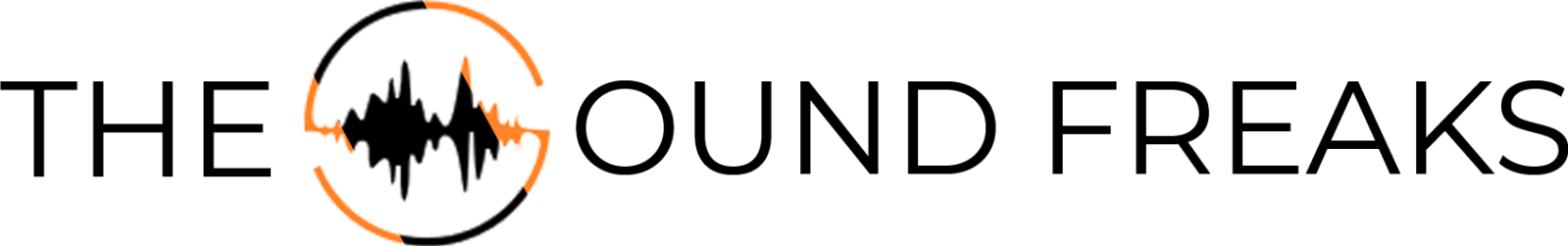Skullcandy Left Earbud Not Working? – 4 step by step solutions

It is quite a common issue that one of our earbuds stops working suddenly. Mostly, it is the left earbud that stops working. People associate pretty different reasons for this that might not be correct. There can be many possibilities for this which we will address in this post.
Problems such as internal wiring damage or dirty earbuds may be the leading cause of the Skullcandy left earbud not working correctly. Don’t worry, we have brought some of the most popular solutions that have worked for almost everyone who faced this issue. Read this article thoroughly to learn how to fix your Skullcandy earbuds without spending any money.
Read More: Why Do My Bluetooth Headphones Keep Cutting Out?
Contents
4 Fixes To Solve Skullcandy Left Earbud Not Working
There may be many reasons why your left earbud is not operating. Here are four of the most common solution that users have found quite helpful::
1. Try Disconnecting The Device
Wireless earbuds work with Bluetooth. It is a common issue that Bluetooth connectivity is not strong enough in any of the earbuds, thus not working. It is possible that your left Skullcandy earbud may not have adequately paired with your device. Disconnecting the device and then reconnecting it might help. Follow the below steps to learn how to do this:
- First, remove both earbuds if you are still wearing them and place them in their original case.
- Now open Bluetooth settings on your phone or whatever device previously connected with your Skullcandy earbuds. You may find the Bluetooth settings in the general settings option.
- Tap on the Bluetooth icon on your device to turn it off.
- Remove the Skullcandy earbuds from the pairing list of your device. This will ensure that the earbuds are no longer associated with the device and can be reset.
- Now take out the left earbud from the case and press the center button on the back of the case for 3 seconds until a red light flashes. This means that the earbud has been reset.
- Now take out the right earbud from the case and follow the same step to reset it.
- Open Bluetooth settings again on your device and turn it on.
- Connect the Skullcandy earbuds from the pairing list.
- Wear both Skullcandy earbuds in your ears, and you might hear the beeping sound that indicates the successful connection between the earbuds and your device.
This is the most common issue people have faced after purchasing the Skullcandy earbuds. This may mean that Skullcandy products do not have robust Bluetooth connectivity. If this method does not work for you, don’t worry, as there is another way to reset your earbuds. Keep on reading!
2. Try Resetting From Button
You can also reset your earbuds by pressing the center buttons a few times. Here is how it works:
- First, remove both earbuds if you are still wearing them and place them in their original case.
- Now open Bluetooth settings on your phone or whichever device your Skullcandy earbuds were previously connected with. You may find the Bluetooth settings in the general settings option.
- Tap on the Bluetooth icon on your device to turn it off.
- Remove the Skullcandy earbuds from the pairing list of your device. This will ensure that the earbuds are no longer associated with the device and can be reset.
- Turn off your Skullcandy earbuds by pressing the center button for 5-6 seconds. Make sure that both of the earbuds have switched off completely.
- To reset your earbuds, press the center button for at least 10 seconds. Put them in their case after doing this. This will reset your earbuds.
- Open Bluetooth settings again on your device and turn it on.
- Connect the Skullcandy earbuds from the pairing list.
- Wear both Skullcandy earbuds in your ears, and you might hear the beeping sound that indicates the successful connection between the earbuds and your device.
Hopefully, your Skullcandy earbuds will start working correctly after reset. If not, here are two more tips to help you overcome this problem.
3. Try Charging The Earbuds Properly
It might be possible that the left earbud has not correctly been charged. You can make sure that they are adequately charged by following the below steps:
- Place your earbuds inside their charging case and see if they are charging.
- If the left earbud does not seem to charge, what you can do is switch positions of the left and right earbud in the charging case. Skullcandy earbuds are designed so that they can charge and both points regardless of their positions.
- Wait for some minutes and try using the earbuds again.
- If they work, you should probably replace your charging box as the charging point of the left earbud is no longer working.
4. Try Cleaning The Buds And Charging Points
This is the last solution that just might work for you. Technical gadgets do not work as intended when dust particles and other gunk accumulate. Since earbuds have tiny spaces where minute particles can get trapped, this might be why your left earbud may not work. Here are some steps to effectively clean your earbuds and charging points:
- You may use an air-sucking tool to suck all dust particles and tiny elements out of the earbud.
- You may also use a toothpick to clean accumulated debris and gunk from the earpiece and speaker grill.
- Also, clean the charging ports of the box thoroughly. The assembled dust and dirt might be why they are not charging your earbuds properly.
- After thoroughly cleaning the earbuds and the box, reconnect them and see if the problem has been solved.
A Few Last Words
Still, the Skullcandy left earbud not working? If that is the case, then it is recommended that you take your earbuds to a nearby local technician or mobile shop. You may also claim the warranty if your earbuds are still eligible.
We hope this post was helpful for you! Comment below your views regarding this article and which method worked for you. We would love to read your comments.
Read More: Best Gaming Headsets under $100
FAQs
1. What If My Right Earbud Is Not Working?
If your Skullcandy right earbud is not working, you can apply the same steps discussed above. The solutions, as mentioned earlier, are for both earbuds.
2. Why Are My Earbuds Not Charging?
Dirt and dust may be causing your earbuds not to charge. Try cleaning the earpieces properly. Also, clean the charging box effectively. If cleaning does not help, it may be possible that your charging points are defective or have encountered a problem. Contact customer care to learn more in this regard.
3. Can I Get One Earbud Replaced?
Unfortunately, Skullcandy does not allow the replacement of one earbud. You will have to purchase an entire set if you wish.
4. Are Skullcandy Earbuds Waterproof?
Skullcandy earbuds are only partly water resistant. This means that minor sweating will not harm them. However, putting them on while showering or dropping them in water is not recommended.
Read More: Best Bluetooth Headsets | Astro A50 vs Steelseries Arctis Pro | Which Headphone is Good For You? | Sennheiser HD 660s vs HD650 | Which is Best headphone?