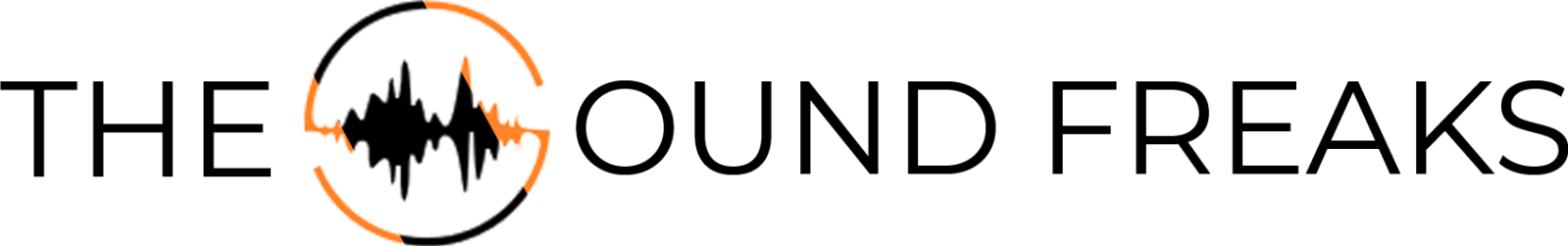How to Connect Wired Headphones to Oculus Quest 2 – Solved 2023
The Oculus Quest 2 is an incredibly popular virtual reality headset that offers a fully immersive gaming and entertainment experience. While the built-in speakers on the Quest 2 provide decent audio quality, some users prefer the enhanced sound experience offered by using wired headphones.
If you’re one of those users, you’re lucky! In this article, we’ll walk you through the steps to connect wired headphones to your Oculus Quest 2, so you can enjoy your virtual reality adventures with exceptional audio.
Contents
Why Use Wired Headphones For Oculus Quest 2?
First, let’s discuss why you want to use wired headphones with your Oculus Quest 2. Here’s your answer; while the built-in speakers are suitable for most users, wired headphones offer a more personalized and immersive audio experience. They provide better sound isolation, allowing you to focus on the virtual world without any external distractions.
Wired headphones also tend to offer higher audio fidelity compared to the built-in speakers, enhancing the overall enjoyment of your VR experience.
What You’ll Need
Wired Headphones:
Choose a pair of wired headphones that you find comfortable and that deliver the audio quality you desire. Make sure they have a standard 3.5mm audio jack, as this is what you’ll be using to connect them to the Quest 2.
3.5mm Headphone Jack Adapter:
The Oculus Quest 2 features a USB-C port for charging and data transfer, but it doesn’t have a dedicated 3.5mm audio jack. To connect your headphones, you’ll need a 3.5mm headphone jack adapter that plugs into the USB-C port.
Oculus Quest 2:
Of course, you’ll need the Oculus Quest 2 headset itself. Make sure it’s charged and ready to go before you begin.
Now that you have everything you need, let’s move on to the step-by-step process.
4 Steps to Connect Wired Headphones to Oculus Quest 2
Step 1: Plug in the Headphone Jack Adapter
Start by plugging the 3.5mm headphone jack adapter into the USB-C port on the Oculus Quest 2 headset. The adapter should fit snugly into the port, ensuring a stable connection. Don’t try to force it or bend the connector.
Step 2: Connect Your Wired Headphones
Next, take the 3.5mm audio cable from your headphones and plug it into the headphone jack on the adapter. Make sure the connection is secure to avoid any audio interruptions during your VR sessions.
Step 3: Adjust Headphone Settings
Once your wired headphones are connected, put on your Oculus Quest 2 headset and power it on. Navigate to the home screen and select the “Settings” option. From there, choose the “Device” tab and look for the “Audio” section.
In the “Audio” settings, you should see an option to select the audio output. Click on it and choose the “Headphones” or “Wired Headphones” option to route the audio to your connected wired headphones. This step ensures that the audio output is directed to your headphones instead of the built-in speakers.
Step 4: Test the Audio
To ensure everything is working correctly, launch a game or app that supports audio on your Oculus Quest 2. Put on your wired headphones and immerse yourself in the virtual experience. Pay attention to the audio quality and make any necessary adjustments using the volume controls on your headphones or the Oculus Quest 2 settings.
Congratulations! You have successfully connected wired headphones to your Oculus Quest 2 and can now enjoy a heightened audio experience during your virtual adventures.
Frequently Asked Questions (FAQs)
Is there a headphone jack on the Quest 2?
No, the Oculus Quest 2 does not have a dedicated 3.5mm audio headphone jack. Instead, it uses a USB-C port for charging and data transfer. To connect wired headphones to the Quest 2, you’ll need a 3.5mm headphone jack adapter that plugs into the USB-C port.
Can you use any headphones with Oculus Quest 2?
Yes, you can use most wired headphones with the Oculus Quest 2 as long as they have a standard 3.5mm audio jack. Whether you have earbuds, over-ear headphones, or on-ear headphones, they should work fine with the Quest 2 as long as you use the appropriate 3.5mm headphone jack adapter.
Can you plug in headphones to Oculus?
Yes, you can plug in headphones to the Oculus Quest 2 by connecting them through the USB-C port using a 3.5mm headphone jack adapter. This allows you to enjoy a more personalized and immersive audio experience while using the virtual reality headset.
Can you use Quest 2 wired?
Yes, the Oculus Quest 2 can be used with wired headphones. By connecting your wired headphones to the Quest 2 using a 3.5mm headphone jack adapter, you can enjoy enhanced audio quality and sound isolation during your VR sessions. The wired connection ensures a stable and reliable audio experience while using the Quest 2.
Conclusion
Using wired headphones with your Oculus Quest 2 can significantly enhance your virtual reality experience. The steps outlined in this article should help you seamlessly connect your headphones to the headset, allowing you to enjoy immersive audio while exploring virtual worlds.
Remember, choosing a high-quality pair of wired headphones and ensuring a secure connection are crucial for optimal sound performance. Experiment with different headphone options to find the one that best suits your preferences and provides the audio fidelity you desire.
Now, put on your Oculus Quest 2, connect your wired headphones, and get ready to be fully immersed in the world of virtual reality!