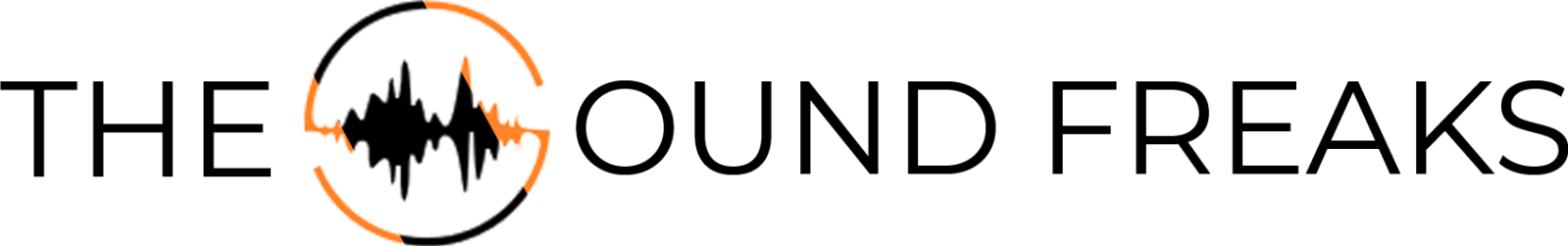JBL Charge 5 Won’t Turn Off – Causes & Solutions 2023
Have you ever experienced that moment of frustration when your JBL Charge 5 won’t turn off? This issue will not only reduce the speaker’s battery life but also damage internal parts of the speaker, has make many users like you frustrated. But don’t worry i’ve got you covered.
In this article, i will dive into why your JBL Charge 5 may not turn off and how to tackle this issue efficiently. I will unravel the potential causes, along with the possible fixes.
Contents
What Makes the JBL Charge 5 Special?
Before diving into why the JBL Charge 5 won’t turn off, it’s essential to understand the product itself. The JBL Charge 5 is a highly acclaimed portable Bluetooth speaker, revered for its high-quality sound, impressive battery life, and its handy feature of doubling as a power bank. Yet, even this sound powerhouse can encounter problems, like refusing to turn it off.
Why Your JBL Charge 5 Won’t Turn Off?
The most significant aspect of this guide is understanding why your JBL Charge 5 won’t turn off. There could be several reasons for this issue, ranging from minor glitches to software errors or hardware malfunctions.
Battery Issues
The main reason why your JBL Charge 5 won’t turn off might be battery-related. Like any other electronic device, the JBL Charge 5 functions on its battery. Sometimes, battery-related issues can cause the speaker to remain powered on.
Software Glitches
Software glitches are another common reason of this issue. If your device’s software is experiencing issues, the speaker may fail to respond to the power button, leaving it perpetually on.
Faulty Power Button
Hardware malfunctions, like a faulty power button, could also be the culprit. If the button is stuck or damaged, it may not respond correctly when pressed, causing your JBL Charge 5 to remain on.
How to Fix JBL Charge 5 that Won’t Turn Off
Now that you have understood why your JBL Charge 5 won’t turn off let’s delve into how to resolve this issue.
Resetting the Speaker
The most common solution to the issue is resetting the speaker. A reset can help clear any software glitches that might be causing the problem.
- To perform a reset, press and hold the “Volume Up” and “Bluetooth” buttons simultaneously for about 10 seconds.
- If done correctly, the speaker should turn off and restart.
Checking the Battery
As mentioned earlier, battery issues could be why your JBL Charge 5 won’t turn off. Consider checking the battery status of your speaker. The speaker might not turn off correctly if the battery is fully drained or critically low. Charging the speaker to the full battery may resolve the issue.
Inspecting the Power Button
Lastly, examine the power button. You might need to get it repaired if it’s visibly damaged or stuck.
Does JBL Charge 5 Have Auto Shut Off?
The JBL Charge 5 is equipped with numerous features for user convenience, and one of these features is the auto shut-off, also known as sleep mode. This feature automatically turns the speaker off after a certain period of inactivity. This function is particularly handy as it helps save battery life when you’re not using the speaker.
So, yes, the JBL Charge 5 has an auto shut-off feature. If your speaker is not connected to any device via Bluetooth and is not playing any audio, it will automatically power down after approximately 10 minutes.
Conclusion
In conclusion, your JBL Charge 5 won’t turn off due to battery issues, software glitches, or a faulty power button. By understanding these causes and implementing the solutions provided, you can quickly resolve the issue and return to enjoying your favorite tunes.