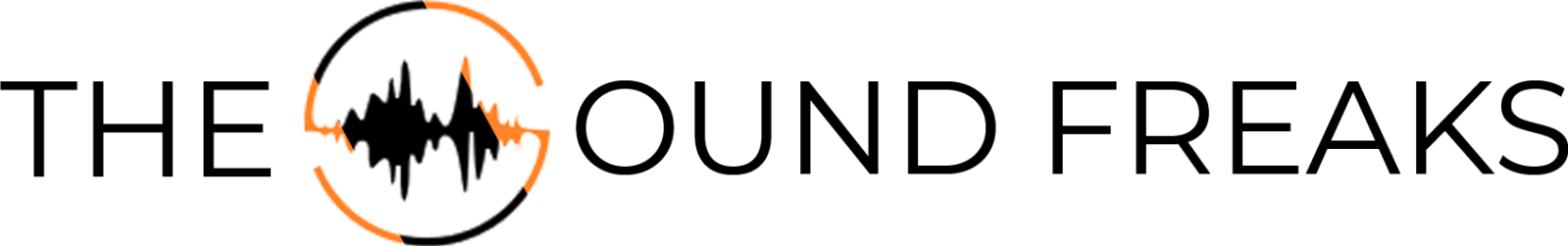How to Pair Altec Lansing Speakers?

Altec Lansing speakers have been around since almost forever and they’re popular among audio lovers for all the good reasons.
With the loud and rich sound packed in a small device combined with waterproof and shockproof abilities, the Altec Speakers are the life of any party and may as well be your next best adventure partner.
Anyway, if it’s your first time using an Altec Lansing speaker you might be wondering how to pair it with different devices around your house. So let’s get into a complete guide that’ll help you with exactly that.
Contents
How to Pair Altec Lansing Speakers to Android?
Connecting Altec Lansing speakers to any android device is super easy. So let’s see how you can pair the Altec Lansing speaker to your android phone.
- First, put the Altec speaker into its pairing mode.

If you’re wondering how to put the Altec Lansing speaker in pairing mode, follow these steps:
- Press and hold the power button of your Altec speaker.
- After 3 to 5 seconds, a blue and red LED light will start flashing on the speaker.
- This is an indication that the pairing mode is activated on the speaker.
- Now move on to your android device and turn on the Bluetooth.
- Next, look for the Altec Lansing speakers in the Bluetooth settings of your mobile.
- Tap on the speaker device name to pair it with your phone.
- That’s it, you can enjoy your favourite music on the speaker now.
How to Pair Altec Lansing Speaker to iPhone?
The process of pairing an Altec speaker to an iPhone is not quite different from that of an android device. It is equally simple so let’s see how you can pair the Altec Lansing speaker to your iPhone.
Follow these simple steps:
- Start by activating the pairing mode on your Altec speaker.
- To activate the pairing mode, press and hold the power button of the speaker for around 5 seconds.
- Once the light starts flashing, you’ll know your speaker is ready for pairing.
- Next, turn on the Bluetooth on your iPhone.
- In the available devices tab, look for Altec Lansing Speaker.
- Now tap on the speaker’s name to pair your phone with it.
- Now that your Altec speaker is paired, go and enjoy the beats!
How to Pair Altec Lansing Speakers to Computers?
In addition to mobile phones, you can also connect your Altec speaker with your desktop by following a few simple steps.
Here’s how you can pair Altec Lansing speakers to your computer:
- Activate the pairing mode of the speakers by following the steps we’ve explained earlier.
- Once the pairing mode is active, go to the Bluetooth menu on your computer.
- Turn on the Bluetooth and click on the ‘Add a device’ option.
- On the following screen, you will find Altec Lansing Speakers as an available device.
- Click on that option to pair the speakers with your PC/laptop.
This method is particularly suitable for Windows 10. However, even with other Windows versions, the steps will be more or less the same.
Read More: Best Powered Speakers for Turntables
How to Pair Altec Lansing Speakers to TV?
The function of an Altec speaker is not limited to mobile phones and computer only. You can connect it to your TV as well.
Follow these simple steps to pair Altec Lansing speaker to your TV:
Method 1: Via Bluetooth
- If your TV features a Bluetooth function, the setup is super easy.
- Activate the pairing mode on the speakers.
- Next, go to the Bluetooth settings of your TV.
- Find the Altec Lansing speakers in the menu and simply connect them to get started.
Method 2: Via HDMI
In case, your TV doesn’t support a Bluetooth connection, get your hands on a high quality HDMI cable and follow these steps:
Note: Before you start, check if your Altec Speaker supports an HDMI connection.
If it does, here’s what you need to do next:
- Connect the HDMI cable to the HDMI port on your TV.
- Now, connect the other end of the cable to the HDMI ARC port of your speaker.
- Finally, enjoy the TV audio on your Altec Lansing Speaker.
Altec Lansing Speaker not Pairing
Experiencing trouble while pairing the Altec speakers to the device of your choice can be due to multiple reasons. Make sure to check the following for a successful setup:
- Ensure that the speakers are not already connected to any other device because the speakers support a single connection at a time.
- At times, there can be a technical fault in the speakers. Press and hold the volume + and – buttons for 5-10 seconds to restore factory settings on the speaker. Now try to pair the speakers again.
- Always make sure to activate the pairing mode before you start pairing the speakers with any device.
Read More: