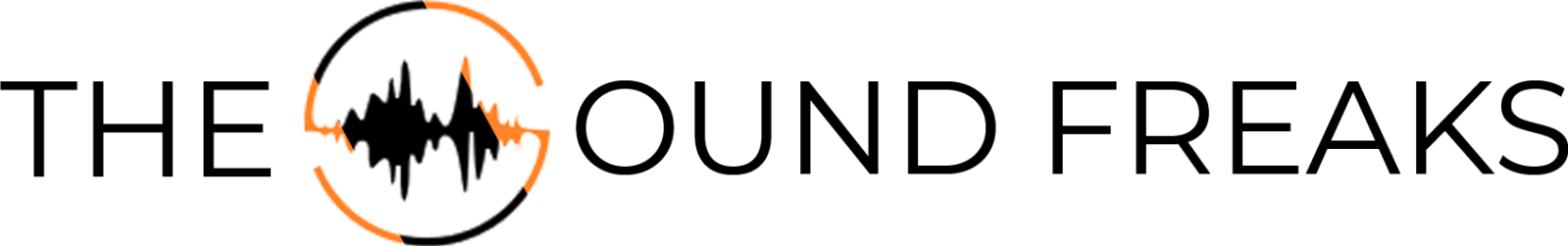How To Get Water Out of Your Phone Speaker – Complete Guide

It is quite difficult to find a person who has never spilled even a drop of water on his phone. Water can prove to be disastrous for mobile phones and especially their speakers. Whether you drop it in the toilet or unintentionally pour the liquid over it, the speakers of the phone can end up being muffled.
Sometimes your phone can refuse to power on. However, modern smartphones have become capable enough to offer some sort of protection against water damage. But if things go out of hand, here is a step-by-step procedure to tell you how to get water out of the phone speaker.
Read this post till the end to learn how you can save some bucks by getting your phone in working condition by yourself.
Contents
How To Get Water Out of Your Phone Speaker – Step By Step Procedure
Have a look at the given procedure below to learn how to get water out of the phone speaker easily:
- Enable The Speaker Cleaner Feature/App
Many Android and iOS devices have incorporated the feature of speaker cleaner into their phones. This feature allows users to instantly clear water out of their precious phones. High-frequency sound is played, which helps remove water from the speakers of the phone.
Along with water, dust particles and other minute particles can also be removed from the speakers using this feature. This can effectively clean the speaker grill of your phone.
This feature might be present with different names on various devices. Mostly all the latest Android and iOS devices have this feature built-in. To enable it, go to your device’s settings and open additional settings. You will find the clear speaker grills option there with a similar name.
Once you enable that feature, it will give you a complete list of instructions on how to get water out of your speaker. This feature is a very effective method to remove water from a mobile phone.
- Download An Application To Remove Water From Speakers
There is no need to worry if you cannot find the remove water from speakers option already on your phone. The technique behind getting the water out of the phone is to play some high-frequency music simply. The sound played pushes the water and other particles out of the speaker grills immediately.
You may play a song from your music library that you think is of high frequency. If you are unsure what sound will be the best, it is best to download an alternate application from the Google Playstore or the Apple Apps store.
There are tons of applications that serve the same purpose. Search the store to remove water from speaker applications and install the top-rated one. Let’s look at how to download and use such an application.
How to download and use it?
- Make sure you have a secure internet connection.
- Download the application from the Google Playstore or the Apple Apps Store.
- Open the application.
- Make sure to turn off your Bluetooth and disconnect any external audio devices.
- Turn your volume to maximum.
- Switch to the ear speaker option given in the application.
- Click on start cleaning and put your phone face up.
This process might take a couple of minutes to complete and throw any trapped water out of the speaker grills. Be patient and give maximum time for the process to complete.
- Wait For The Water To Dry
Once you are done with the above process, the waiting game starts. Wait for the water to dry completely. You may let the phone rest face up and allow any remaining water to dry. To speed up this process, you may use an appliance that can suck up air.
A vacuum cleaner is recommended, given that it is used in low heat settings. Do not use a hair dryer for this job, as it will push the water further into the phone. Secondly, a hair dryer throws hot air that can damage the phone’s internal components, including the speakers.
Putting the phone in uncooked rice is also a popular option to dry it. It is recommended to leave the phone in uncooked rice for approximately 24 hours. Rice can absorb moisture and liquid easily, making your phone dry.
However, there is one major drawback of this method. Rice grains are small and can get trapped inside many nooks and crannies of your phone. These grains can damage your internet components, such as your charging cable and board.
Nonetheless, after you are sure that your phone has completely dried up, run the speaker cleaning app for the last time to get any more water out. You may use your mobile phone as normal now.
One drawback of this method is that it will not work if your phone is powered off. In that case, you should wait for the phone to dry and then try switching it on.
Some Prerequisites To Consider
Once your phone has had contact with water, it is essential to wipe it dry with a soft piece of cloth. The cloth will help remove any access water right away. Secondly, ensure you do not connect your phone with the charger for a minimum of 5 hours. Also, do not plug any devices such as headphones into your wet phone. It can further damage your phone.
If your phone is turned off, do not try switching it on immediately. First, remove all the water possible from the phone and then try it. Additionally, do not open the sim tray of a wet phone.
This can allow water to further seep into the device resulting in catastrophic damage. When all these prerequisites are in play, we can focus on getting water out of your speaker.
What If The Speaker Still Does Not Work Properly?
If the speaker still malfunctions or results in a muffled voice, it is time to take your phone to a repair center. You should try everything you can at home to resolve this problem, but if things get out of hand, your last resort should be a repair shop. Your internal parts might have suffered damage because of getting exposed to water. Also, if water is left on the phone for a long, it can result in permanent speaker damage.
You should always visit the official service center to get your mobile repaired most authentically and professionally.
People Also Ask – FAQs
How can water damage the phone?
A smartphone comprises electrical components and circuits that can easily rust when water is in contact with them. Water can prove to be very deadly for appliances and electrical devices. It can damage the charging circuit of your phone along with its speakers. Your speakers might result in emitting a muffled voice after.
How to get water out of your phone speaker?
Using a built-in feature to remove water from speakers using a high-frequency sound can help. In case of unavailability of such a feature, you can download an application from the Google Playstore or the Apple Apps Store that serves the same purpose. You may also play a piece of high-frequency music directly from your music library to let all water out of your phone.
How to effectively dry water from a phone?
Water can be dried using different techniques. Firstly, the most simple solution is to keep the phone face up and let the water dry on its own. This is a time-consuming process, but it involves the least amount of risks.
Secondly, you can put your phone into uncooked rice to speed up the process. This method is helpful as rice soaks moisture. Thirdly, you may use a vacuum cleaner on low settings to suck leftover water in the phone.
Should I take my phone to a service center?
When all DIY methods fail, it is best to seek help from a professional. Approach your nearby official service center to get your phone repaired. Also, if your phone is switched off, you should immediately take it to a service center as the speaker cleaning application will not work.
A Few Last Words
We hope you learned how to get water out of your speaker. Share this post with your close ones who might have encountered such a problem. Comment down below your views and opinions regarding this article.